Google Adsense Personal Identification Number (PIN)
That day I was on the AdSense Account Payment Hold status, but I never do Hold Payment.
Poorer if the earnings AdSense Account has mecapai $ 50 (it used to be, now $ 10) Pin Mailer then Google will send you a PIN code to address AdSense Publisher Account. And automatically AdSense Account Payment is at Hold status. During the period of delivery of the PIN code from Google to the Publisher, your AdSense account remains active, but the status of Hold Payment. This means that even though earnings have exceeded $ 100 but payment or payment can not be done because you do not enter a PIN code into your AdSense account.
When the Pin Mailer Google AdSense PIN code sent via standard postal mail delivery and will arrive at your address in about 2-4 weeks. After that you will be required to enter a PIN code to validate that you are entitled to receive payment. You do not have to worry about your PIN code do not get to your address, because the PIN code is only valid for your AdSense Account. And if after three weeks until no PIN code, then you can request to replace it again.http://www.google.com/adsensenewpin
You are given 6 months to enter the PIN code is calculated from the PIN Mailer Google sends to you, and in 4 months if you do not enter the PIN code, Google will start displaying Public Service Ads (PSA) on your website. Within six months it turns out you do not enter a PIN code, then your AdSense account will be disabled include income that has not been paid to you will be returned to the Advertiser.More information about the PIN Policy.
http://www.google.com/adsense_pin_info
To note here is, if within 1-2 months and not received a PIN code or you are unsure whether the PIN code is wrong then do address Request a Replacement. Actually, in any period of 1 month, if it has not received a PIN you may request a replacement PIN reset.
http://www.google.com/adsensenewpin
Instructions to enter a PIN code has been included in it simply by following these steps:
Entering the PIN code
• Step 1: Log in to your AdSense account with your username and password.
www.google.com/adsense/
• Step 2: Select the My Account tab and click on Payment History.
• Step 3: click the link "Please enter your PIN"
• Step 4: Enter the appropriate PIN code sent by the Pin Mailer Google.
For the record, if you enter the wrong PIN code 3 times in a row then your AdSense account is disabled (suspended).
See video demo AdSense Payments
Home » adsense » Google Adsense Personal Identification Number (PIN)
Google Adsense Personal Identification Number (PIN)
Recommended Posts :
Related Post:
Posted by
my articel post
0
comments
Subscribe to:
Post Comments (Atom)
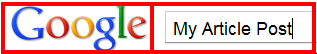
0 comments:
Post a Comment - Kembali ke Konten